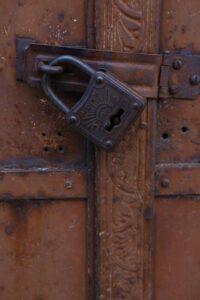In an era where smart technology seamlessly integrates with our daily lives, securing your home has evolved beyond traditional keys and tumbling locks. Enter Emeralds Locksmith Smart Lock Guide—a comprehensive roadmap to understanding and embracing the next generation of home security. This guide sheds light on how smart locks combine convenience, cutting-edge technology, and robust protection to keep your sanctuary safe. Whether you’re a tech enthusiast or a homeowner seeking peace of mind, this article will unlock the essentials of choosing, installing, and managing smart locks, empowering you to secure your home with confidence and ease.
Table of Contents
- Choosing the Right Emeralds Locksmith Smart Lock for Your Home
- Installation Tips to Maximize Security and Efficiency
- Integrating Smart Locks with Your Home Automation System
- Maintaining and Troubleshooting Your Emeralds Locksmith Smart Lock
- In Summary

Choosing the Right Emeralds Locksmith Smart Lock for Your Home
When selecting a smart lock from Emeralds Locksmith, it’s essential to consider both your home’s specific security needs and lifestyle. Start by evaluating the level of technology integration you desire: some models offer advanced biometric scanners, while others focus on remote access via smartphone apps. Prioritize features such as auto-locking capabilities, customizable access codes, and compatibility with your existing door hardware. Key factors like battery life, ease of installation, and user interface should also influence your choice, ensuring a balance between convenience and robust protection.
Emeralds Locksmith provides an array of options that cater to diverse preferences. To help you navigate this variety, here’s a quick comparison of popular smart lock features:
| Feature | Basic Models | Advanced Models | Premium Models |
|---|---|---|---|
| Access Method | Keypad & Key | App Control & Keypad | Biometric & App Control |
| Auto-Lock | Manual | Configurable | Smart Auto-Lock |
| Installation | DIY-friendly | Professional optional | Professional recommended |
| Battery Life | 6-12 months | 12-18 months | 18+ months with alerts |
- Basic models suit minimal users seeking straightforward controls.
- Advanced options
- Premium locks deliver cutting-edge security features for maximum protection and convenience.

Installation Tips to Maximize Security and Efficiency
When setting up your smart lock, start by choosing a sturdy door and frame that can withstand forced entry. Make sure the surface is clean and dry before mounting to ensure the strongest bond. Always follow the manufacturer’s instructions meticulously, but don’t hesitate to reinforce mounting points with additional screws or brackets for enhanced stability. Position your lock at an accessible height for all household members, and test its responsiveness before finalizing the installation. Remember, a precise alignment between the lock and strike plate is crucial—misalignment can cause wear and compromise security over time.
For optimal efficiency, keep your smart lock’s firmware updated regularly to protect against vulnerabilities and unlock new features. Utilize the lock’s app to customize access codes, schedule temporary entry, and monitor usage logs remotely. Here’s a quick troubleshooting guide to keep handy:
| Issue | Quick Fix | Notes |
|---|---|---|
| Lock not responding | Check batteries and replace if low | Batteries last 6-12 months on average |
| App connectivity problems | Restart phone and lock, ensure Bluetooth is on | Wi-Fi connection may improve stability |
| Physical key won’t turn | Lubricate lock with graphite powder | Avoid oil-based lubricants which attract dirt |

Integrating Smart Locks with Your Home Automation System
Smart locks are revolutionizing home security by seamlessly linking with your existing home automation systems. When integrated, these devices provide unparalleled control over who enters your home and when. Imagine having the ability to lock or unlock your door remotely via an app, or automatically disarming your security system the moment you step inside. The key to a smooth integration lies in compatibility — ensure your smart lock supports popular protocols like Wi-Fi, Z-Wave, or Bluetooth. This bridges communication between your lock and your home hub, allowing for synchronized automation routines such as timed lock schedules or voice-activated commands through assistants like Alexa or Google Home.
Setting up your smart lock within the home automation ecosystem isn’t just about convenience; it’s about enhancing security layers without complexity. Many systems offer features like activity logs, so you instantly know who accessed your home and at what time. Below is a simple comparison of common smart lock hubs, highlighting their connectivity and automation capabilities:
| Hub | Connectivity | Automation Features |
|---|---|---|
| SmartThings | Z-Wave, Wi-Fi | Scheduling, Notifications, Voice Control |
| Amazon Echo | Wi-Fi, Bluetooth | Voice Assistant, Routines, Remote Access |
| Google Nest Hub | Wi-Fi | Voice Commands, Geofencing, Alerts |
- Pro Tip: Regularly update firmware to keep your smart lock secure and compatible.
- Integration Tip: Use IFTTT to unlock personalized automation beyond native app capabilities.

Maintaining and Troubleshooting Your Emeralds Locksmith Smart Lock
Keeping your Emeralds Locksmith Smart Lock in prime condition ensures seamless security and convenience at your fingertips. Regularly clean the exterior with a soft, damp cloth to prevent dust buildup, and avoid harsh chemicals that could damage the finish. Periodically check battery levels through the connected app or on the lock’s interface to avoid unexpected lockouts. Additionally, perform system updates promptly to take advantage of enhanced features and improved security protocols.
If you encounter issues, simple troubleshooting can often resolve most problems:
- Lock Not Responding: Restart the lock by removing and reinserting the batteries.
- Connectivity Problems: Reset the Bluetooth or Wi-Fi connection from the app settings.
- Inconsistent Locking: Ensure the door alignment and strike plate are properly adjusted.
- Battery Drain: Replace with high-quality alkaline batteries for extended life.
| Issue | Possible Cause | Solution |
|---|---|---|
| Lock Fails to Engage | Misalignment or low battery | Adjust door frame; replace batteries |
| App Connectivity Lost | Network interference | Reconnect Wi-Fi; reset lock’s connection |
| Unresponsive Keypad | Dirt or moisture | Clean keypad; dry thoroughly |
In Summary
In a world where peace of mind is priceless, securing your home with Emeralds Locksmith’s smart lock solutions offers a seamless blend of technology and trust. As you step into the future of home security, remember that the right lock isn’t just a barrier — it’s a gateway to safety, convenience, and confidence. Whether you’re upgrading your old system or installing a brand-new setup, let Emeralds Locksmith guide you to smarter, safer living. Because when it comes to protecting what matters most, there’s no such thing as being too secure.